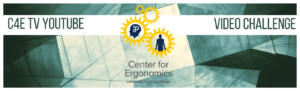
Challenge:
- Create a 2-5 minute video
- Potential Content:
- Explain human factors principles
- Tutorials
- Examples of poor design
- Examples of good design
- Other
Prizes:
- Amazon Echo
- $200
- $150
Evaluation Criterion:
- Creativity and originality in explaining human factors example and/or principle
- Use of video and/or pictures
- Application and/or explanation of human factors principles within design (or what happens when human factors principles are not used to design products, workplaces, directions, etc.)
- Use of humor or other methods to capture the viewers attention
Due Date:
- May 15, 2017 at 5pm EST
Eligible Entrants:
- All University of Michigan students
- Entrants must have been enrolled in the 2017 Winter Semester and do not need to be enrolled in the 2017 Spring Semester.
Submission Guideline:
- Send video link to Sheryl Ulin
- Sheryl will then invite you to upload your video to an MBox folder.
Reviewers:
- University of Michigan staff, faculty, affiliates and/or advisors
Additional Criterion:
Videos must not exceed five minutes, including the credits, which typically run five seconds (if the submitter(s) would like their name listed). The credits should include the name of the submitter(s) (if desired) along with proper citations for all music and resources used and for which permission/licensing was obtained (example: “Piano Man” written and performed by Billy Joel, copyright 1973, Columbia.).
Submissions must include a signed release from the submitter(s), the owner of any photographs used, and everyone in the video. Releases can be requested from Sheryl Ulin then scanned and e-mailed back with a link to the submission. UM C4E does not require the transfer of copyright for the videos, but the release form must permit the University of Michigan Center for Ergonomics to use them. Copyright remains with the creator of the video.
If music is used, be sure it is done so legally. Much of the music registered through Creative Commons may be used for free in videos. Be sure to check the licensing agreement for each song. You can also use YouTube’s AudioSwap feature, which offers music that may be used without permission, and, if you have a video that includes music for which you don’t have permission, this feature allows you to swap it. As with photographs, you can find royalty-free music through a Web search, but be sure to check the terms of use.
Other options are to write, play, and record your own song, or to get permission to use a song that is copyrighted (you will need permission/license from the owner of the song, the artist, and the owner of the recording). Submitters are responsible for any fees to obtain these permissions/licenses.
Resource:
- See Andrew Maynard’s Science Channel:
www.Youtube.com/ScienceShowcase