News
Send us YOUR suggestions for new features!
General Information and Analyses provided by 3D SSPP
3D SSPP can provide a wide variety of information and analyses ranging from predicted low back compression forces to population strength capability information. This information is accessed through various reports available in 3D SSPP. The following reports are currently present:
Task Input Summary: Body segment angles, hand locations, and hand force magnitude and direction.
Analysis Summary: Hand forces, L5/S1 disc compression, percent capable, balance, and coefficient of friction.
Anthropometry: Anthropometric data including body segment lengths, center of gravity, and body segment weights.
Fatigue: Calculated Duty Cycle limit as recommended by the ACGIH TLV.
Strength Percent: Percentage of a workers strength that is required to perform a task; also known as Percent of Maximum Voluntary Contraction. This is calculated based on an average strength worker, a somewhat weak worker (25th percentile strength), or a weak worker (5th percentile strength).
Posture: Limb and trunk included angles calculated by vectoral analysis on the input posture.
Joint Locations: Calculated locations of each joint.
Joint Moments: Resultant moments produced by the load and the body weight about the main reference axes at each joint.
Spinal Forces and Moments: Resultant moments and forces at the spinal segments.
Strength Capabilities: For each joint articulation: resultant moment produced by the load and body weight; muscle effect; population strength means, standard deviations, and percent of the population with the strength capability to generate a moment larger than the resultant moment.
Strength Direction Vectors: Unit vectors for the directions of the strength moments in the main reference (global) coordinate system.
Sagittal Plane Lowback Analysis: Lower back data: L5/S1 compression and shear forces, estimated ligament strain.
3D Lowback Analysis: More in-depth lower back analysis that considers the effect of additional muscle action in the torso.
Additional Features for Version 7
Summary of Select New Features
Version 7.1.3 (Released October 2020) – This release corrects a Batch File processing bug.
Version 7.1.2 (Released September 2020) – This release corrects a bug concerning the sharing of the coefficient of friction at the feet in the program’s Common Object Module. It also enables the COM to function with the new stature, body weight, and anthropometry percentile functionality added in Version 7.1.0.
Version 7.1.1 (Released August, 2020) – This release includes a few corrections including but not limited to the following:
- Corrects the seat pan graphics when seated knee support is selected.
- Adds a re-register command in the About Menu to allow user names to be changed.
- Fixed a bug opening files from Versions 6.0.2 to 6.0.8.
- Added the saving of backgrounds for all graphic windows.
Version 7.1.0 (Released March, 2020) – This release includes corrections and new features including but not limited to the following:
- Addition of the U of M Body Shape Avatar with shape changing according to anthropometric inputs including sex, height, bodyweight, age, and seated/standing height ratio. The calculated BMI value was added to the Anthropometry Dialog as well as inputs for Age and Seated/Standing Height Ration values. The user can choose to display either the fixed shape avatar or the new shape avatar. If an old file is opened, then the fixed shape avatar will be displayed
- Addition of modeled mass and center of mass distributions. This improves the mass distribution to accommodate high BMIs. Either the modeled or fixed mass distribution can be selected in the anthropometry dialog. See the manual for further information.
- Height and bodyweight anthropometric values were updated from the latest available NHANES study. The percentile values are now calculated from the mean and standard deviations values instead of the actual 5, 50, and 95 percentile values. The user can now enter any desired percentile; not just 5, 50, or 95. Population Factors dialogs were updated as required.
- The Support Selection dialog has been updated and a new choice has been added to the seated mode named Manual Foot Support. This allow analysis of foot pushing while seated. The user can enter external forces at the balls or heels of the feet.
- Balance calculations were slightly improved. The seated back rest forces are now properly included in calculations of the L5S1 forces and moments. When the balance is unacceptable there is no possible solution for loads in the legs. In this case the reported values for strength percent capable in the status window have been replaced with “??” to warn the user.
- Added a command under the View Menu to choose whether or not to display each body segment bar graph entry in the Status Window. This functions for both strength percent capable and for %MVC bar graphs.
- Added ankle, knee, and trunk static duration limits in the Localized Fatigue Report according to Frey-Law and Avin (2010) and the 50% of endurance (exhaustion) time from ACGIH (2016). Also added for hip and neck using the general equation values from Frey-Law and Avin.
- Also added the ability to enter any strength percentile in the Localized Fatigue calculations; not just 5, 25, or 50. The default is still 25. The set value is now saved in the task file. In the case of opening an old task file the value is simply set to 25.
- The Posture Prediction dialog was improved by adding Ball of Foot locations. The leg posture prediction was also improved to position the knees when the feet are positioned or moved laterally.
- Added the ability to input tracked posture data from C3D formatted files.
- Added ability to enter right and left external forces and moments to the balls and heels of the feet and to the center of hips.
- Two new Batch commands have been added to make use of the two avatars with fixed or modeled body mass distributions: ANF or ANM. The previous ANT command is still included.
Version 7.0.6 (Released July, 2019) – This release includes corrections and new features including but not limited to the following:
- Minor center of mass calculation errors for the upper and lower legs were corrected.
- The batch file Posture Prediction Command (PPR) was fixed. It had been broken due to the improvement of the posture prediction dialog in Version 7.
- Altered the LLOC joint location file format for downloading tracking system data under the animation menu to require cm measurement units. The LLOC format uses posture prediction. Units are not critical for LOC and SLOC file formats as posture angles are calculated directly from the numerical values.
- When a joint location file is opened the name of the LOC file is entered as the current Task Name.
- A close button was added to the animation insert interpolation popup dialog and a bug was fixed allowing one frame to be inserted.
- Duty cycle limit color setting (red, yellow, or green) bug in the status window was fixed.
- The localized fatigue maximum percent duty cycle limit value is now forced to be 0 if the percent maximum voluntary percent is greater than 100.
Version 7.0.5 (Released December, 2018) – This release includes corrections and new features including but not limited to the following:
- Corrected the localized fatigue percent duty cycle calculation.
- Corrected the shoe height function to properly affect the joint locations.
- Revised the Locking Mode to simply Lock or Un-Lock the Trunk posture.
- Added limits to the %MVC graphic based on the %MVC/%DC equation.
- Adjusted locations of the centers of mass for the lower extremities.
- Added mouse roller button control to adjust hand load values, finger angle values, and neck angle values.
- Added right and left keyboard arrow button functionality to step through an animation.
- Added the ability to change the number of frames/second in a new dialog under the animation menu. Also added a variable speed playback control under the playback buttons.
- Copy and print features were added to the program window title bar.
- The grid was fixed to be placed on top of a photo background in the stick figure windows.
- Added the ability to offset the hand object in the Avatar-View environment from the center of the hands.
- Improved column headers in the exported output feature to include imperial or metric units.
- Added hand load component values to the export output feature for hand forces.
- Error messages were added to the duty cycle calculations when any of the inputs are zero or empty.
- The Body Segment Angle Dialog was updated by adding shift while using the increment feature to rotate a segment and the distal segments together. Similar to using the shift with the mouse during direct manipulation of the stick figures. The dialog is re-arranged and a Neutral Wrist Button was added.
- Updated the lower leg axial rotation: Positive angle is external rotation of the ankle; negative angle is internal rotation. Also updated the range of limit for Posture Report for this rotation: internal 10 degrees and external 30 degrees.
- Added Undo and Redo buttons to Hand Grasp dialog and added Redo to Posture Prediction.
- Fixed the historically used animation file input (LOC) to function correctly given new ball of foot. Also improved the LLOC file input to expect cm units.
- Batch file input error fixed. Export output file was not writing to correct location causing the program to crash. The Batch File and Export Output commands now output population joint strength values as well as the percent capable values.
Version 7.0.4 (Released April, 2018) – This release includes several improvements including but not limited to the following:
- Added Percent of Maximum Voluntary Contraction as an option on the Status Window.
- Added pre-set hand postures to the Hand Grasp Angles dialog.
- Fixed bugs to allow the opening of files from previous 3D SSPP version.
Version 7.0.2 (Released December, 2017) – This release includes several improvements including but not limited to the following:
- Added whole body Center of Mass symbol to the front and side view stick figures. To display or not is controlled in Stick- View menu.
- Added the ability to set the torso muscle moment arms and areas for the low back compression model.
- Added the ball of foot/toe angle limits to the posture report.
- Fixed a bug in file opening.
Version 7.0.1 (Released October, 2017) – This release includes several improvements including but not limited to the following:
- Perfected bending limits of the head/neck.
- Added Undo to Posture Prediction, added optional feet locations, and corrected the balance to place the Center of Pressure closer to the center.
- Added an option to set the stick side-view to the left side-view.
- Extended the the background image option to include any of the stick-views.
- Added an Undo button to the Hand Force Solver feature of the Hand Loads Dialog as well as improved the function.
- Added a Common Object Module to the code.
- Fixed a bug that was not saving the exertion times and duty cycle if used.
- Add a new location file format (part of the Animation Dialog) named lloc that only includes hands, shoulder, hips, feet and hand forces. Posture prediction is employed when posture joint locations are entered using this file format.
- Fixed the fatigue limits to be red when the actual values equals the limit and to be yellow if the actual is within 95% of reaching the limit.
- Question mark buttons were added to the Status Window which open a short explanation of the analyses.
- Links were added to the titles of the Status Window boxed sections to link to appropriate dialogs of reports for alteration or further information.
- A Ball of Foot joint was added so that the toes can bent when the foot is angled with respect to the floor. The floor graphic will be updated in the future. The Center of the Coordinate system for standing is now set at the lowest ball or heel of the feet.
- The localized fatigue information was added to the Analysis Summary Report. It will be added to the Task Input Report in the future.
Version 7.0.0 (Released June, 2017) – This release includes many new features and improvements as follows:
- A feature has been added to the anthropometry dialog to allow easy temporary alteration of specific link parameters.
- A two-segment neck has been added along with head posture abilities and neck strengths.
- The localized fatigue report now includes recommended duty cycle limits and static contraction time limits. These are summarized on the Status Window where the user can enter the duty cycle.
- Improvements were made to Posture Prediction for more realistic balance.
- When using Direct Posture Manipulation with a mouse, the CONTROL KEY has additional capability to choose left and right joints for movement or rotation for most pairs of joints.
- A Hand Force Solver was added to automatically find the maximum allowable hand force.
- External forces and torques can now be add at the wrists and on the head.
- Stick figure views can now be moved and zoomed.
- Grid lines can be added to the stick views at convenient dimensional intervals and line up with the current center of the coordinate system.
- The hominoid Environment feature now has barrier pitch to simulate a leaning ladder for example.
- Frames can now be named in the Description Dialog.
- Frames can now have different standing support; left foot, right foot or both feet supported.
- Movies of frame animations can now be made from the stick figure views as well as the hominoid view window.
- In the Animation Menu location files can now be imported through the Animation Menu with hand force data included in the file. In addition a simplified “sloc” file format has been implemented.
- Reports can be directly printed or copied from their title bars.
- Batch File feature includes a new command for Support Selection.
- The Output Export command has been re-named Export Report Data and can output data from a selected range of frames. Also the Local Fatigue data can be exported.
- During direct manipulation of posture the hand locations no longer drift, but stay where desired unless directly moved by the user.
- Values in Segment Angles and Hand Load dialogs can be incremented/decremented using the mouse wheel.
- Fingers of the hands can be manipulated by specifying angles. Easier manipulation to be added in the future.
Additional Features for Version 6
Version 6.0.10 (Released December, 2017) – This release corrects an error in the shoulder humeral rotation strength equation when the elbow is behind the torso.
Version 6.0.8 (Released June, 2017) – This release corrects the External Moments Feature which was simply not saving.
Version 6.0.6 (Released October, 2012) – This release corrects some minor Batch File features and fixes the AVI creation feature.
Version 6.0.5 (Released March, 2011) – This release includes several improved features: New Direct Posture Manipulation capabilities using the SHIFT key to allow rotation of specific joints, Hand Loads can be set for multiple postures selected from the Animation Bar using the SHIFT key, Balance is now included in Export Output, Batch File feature includes new Frame and Posture Prediction commands, Pop Up Menus added with right click on title bars – easy print/copy, Wrist Posture Control Buttons added for ease of use, and Range of Motion limits can now be altered.
Version 6.0.4 (Released June, 2010) – Several bugs have been fixed: Saving and recalling population files, a location file error concerning feet display, and an error with display of default hand postures. In addition the batch file posture handling has been expanded to include all posture input entry angles.
Version 6.0.3 (Released March, 2010) – With this release version we updated the population heights and body weights to values based on NHANES 2005-2008 data for 18 through 70 year old adults (older versions were based on 2000-2003 data); implemented a complete Range of Joint Posture angle limits, included them in the Posture Report, and implemented red joint markers if a joint angle is outside the limits; added a Show/Hide Windows command in the Display Menu (so if you accidently close it you can recover it); added a Batch Mode command for Version 6 body angles; simplified the balance diagram; and made the left, right, and center body links now distinguishable by color. Many other more minor improvements have also been made to the interface.
Version 6.0.2 (Release October, 2008) Several bugs have been fixed: Maintain Hand Locations is now working, hand posture is now not resetting, wire-frame hominoid feature is working, import of hand loads from an older version file is no longer swapping hands, and a bug causing a crash after opening the 3DSSPP by selecting a task file has been eliminated. In addition, inserted frames now inherit the hand loads of the previous frame; a new feature allowing both hands to be dragged to a new location has been added (hold down the control key and select/drag with the mouse); a Neutral Hand Posture button has been added to the Hand Posture dialog; and finally, the Export Output feature has been extensively revised to include new values and an Include Header feature.
Version 6.0.1 (Release May 22, 2008) Several user interface bugs were fixed. Updated the exported segment and posture angles to include the new Version 6 angles. Improved the basis of support for seated modes. Corrected the upper body weight in the Anthropometry Report, which was correct in the calculations. Fixed a units bug when importing from a Version 5 file. Fixed a bug in the maintain hand locations feature. Fixed the calculation of the seat back force in seated mode which was not being calculated.
Version 6.0 (Released March 3, 2008) Includes many new features and improvements as follows:
- Multiple frame capability to allow a biomechanical stress analysis of “motion” and an animation player.
- Motion posture prediction capability based on empirical data collected by the Human Motion Simulation (HUMOSIM) research project.
- Posturing improvements: three-dimensional posturing of legs, feet, pelvis, and head; a moveable shoulder joint; wrist manipulation; and pre-set postures.
- Center of gravity calculation.
- Improvement to clothing color and color settings for the stick view left and right joint centers. In addition when the cursor is positioned on a joint center the name of the joint appears.>
- Inclusion of shoe effects on anthropometry.
- Coordinate system center indicator and the ability to move the measurement coordinate center.
- Inclusion of wrist strengths.
- Ability to import joint location files and export AVI files.
- Strength limits can be set to values other than NIOSH guidelines.
Additional Features for Version 5
Version 5.0.8 (Release April 19, 2007) Changed the L5S1 moment displayed in the Strength and Moment Reports when the backrest is active. Previously the L5S1 moment displayed was the moment prior to including the effect of the backrest force. Now the value includes the effect of the backrest force. All other displayed values were correct.
Version 5.0.7 (Release January 23, 2007) Fixed a COM bug and added two new COM capabilities. These are used only when the 3DSSPP is called by another program.
Version 5.0.6 (Release September 12, 2006) Fixed a Window’s file error when using a synchronized network folder on a Windows 2000 Server.
Version 5.0.3 (Release July 21, 2005) Improved COP calculation and display for seated cases. Fixed file save bug. Finalized COM operation feature.
Version 5.0.1 (Release July 6, 2005) Improved leg-load balance distribution for split leg cases.
Version 5.0 (Release June 1, 2005) Includes many new features and improvements as follows:
- A new input dialog for additional External Applied Forces and Moments has been added to the Task Input Menu. This allows loads applied to the body at locations other than at the hand (which is the default location) to be considered in the biomechanical analysis. Both forces and moments can be added at multiple body joints in any direction. Convenient control buttons include: OK, Cancel, Zero Current, Zero All, and Apply.
- A Joint Forces report, similar to the Joint Moments report, has been added to the Reports Menu. Hand Forces and Moments have been added to both reports as have been the force and moments at the center of the ischial tuberosities. The latter is important when analyzing seated postures. Note that these reports display the stresses due to body weight and applied forces. Compression values at the individual joints is likely to be higher due to the muscle reaction forces.
- The Task Input Summary report has been re-designed to display the additional applied load values. The report only displays the non-zero additional force or moment values.
- A special balance calculation, including report and graphics, has been included to analyze seated balance. It is most useful for analysis of workers with paraplegia as the legs are not included as supporting structures. Alternatively it could be used to estimate the amount of leg loading required to maintain stability. The Center of Pressure is calculated at the seat pan surface level and compared to the location of the ischial tuberosities of the pelvis.
- A new input dialog for Special Parameters has been added to the Task Input Menu to allow the entry of new miscellaneous parameter values. The dialog includes Ok, Apply, and Cancel buttons. One of the new parameters is Additional Pelvic Rotation. The 3D SSPP model estimates the amount of pelvis rotation from empirical data based on standing measurements at various trunk angles and postures. Seated postures, however, exhibit greater pelvic rotation. The new input adds or subtracts additional pelvic rotation to simulate this and other situations.
- Significant improvements have been added to the Camera Control feature and dialog for the Oblique-View window. The hominoid can be translated within the window space; that is vertical or horizontal offset values can be entered. The translation can also be effected using the mouse by simply pointing at the hominoid, holding the left mouse button, and dragging the image. Further, the hominoid can be rotated or tilted by pressing the CTRL key while pointing, holding the left mouse button, and dragging the image. Finally, the hominoid can be sized by similarly pressing the SHIFT key while pointing, holding the left mouse button, and dragging the image. This greatly enhances the hominoid’s use with a digital posture image inserted in the background.
- The Digital Image Background feature for the Oblique-View window has been improved. The image can be stretched to fit or centered in the window and a bug, which sometimes flipped the image, has been addressed.
- A Cameral Control dialog has been added to the 3-View Menu to control the apparent size of the hominoid in the graphic window. It simulates the focal length (or zoom) of a camera aimed straight at the center of the hips.
- An option to select the stance: left foot on ground, right foot on ground, or both feet on ground, is included in the new Special Parameters dialog under the Task-Input Menu. When both feet are on the ground (supported), which is the default situation, the program estimates how much load to place on each leg. The new option allows either leg to be set as the sole load support. The balance calculations and displays have been altered to incorporate this new feature.
- A new input dialog for Gravity entry has been added to the Task Input Menu. It allows the entry of acceleration of gravity values for Earth (default), Zero, Micro, Moon, or Mars, or the direct entry of other values. The acceleration of gravity is applied to the masses of the body parts to calculate the forces and moments they apply to the joints of the body.
- The hand forces on the 3-View stick-figure graphics have been altered to more precisely depict the external load being applied to the hand. In addition, the “drag and drop” mode undo command now supports functions with hand force directions.
- To improve usability (human factors!): Re-Draw buttons have been renamed Apply, additional Apply buttons have been added, a Left to Right Symmetry button has been added to the Body Segment Angles dialog, an increment feature has been added to the Hand Loads dialog similar to that on the Body Segment Angles dialog, the Population Name is displayed on every report if it has been changed from the default population, the Analysis Summary report has been re-designed to include the Standing Center of Pressure graphic, and printing of the graphic windows has been improved.
- The data file format has been improved such that future program versions will be able to import file formats as early as version 4.2.
Additional Features for Version 4
Version 4.3.7 (Bug-Fix Release August 2004) fixed a rare shoulder strength anomaly.
Version 4.3.6 (Bug-Fix Release May 2003) added registration number requirement and new demo mode.
Version 4.32 (Bug-Fix Release July 2001) adds the capability to import data files from Version 4.2.
Version 4.3 (Released February 2001) includes several new features and improvements as follows:
- Balance Output – A Balance Report has been added that includes calculation values and results for two balance checking algorithms: Center of Pressure and Static Equilibrium. The Center of Pressure calculations have been improved and a new Center of Pressure Graphical Display has been added.
- Digital Image Background – A new feature has been added to the Oblique View | Background command to allow the selection of a digital image as the background for the oblique view window. Three digital formats are currently supported: gif, ico and jpeg. Enhanced manipulation of the Graphic Human Model figure is planned for future versions.
- Anthropometry – A new command has been added to the Anthropometry entry dialog to select alternate Populations. The default population is the U of M industrial population. In the future additional populations may be added to the program and will then be selected using this command.
- Status Windows – The Result Status and Hand Status windows have been combined and improved. The Low-back Compression value listed is that of the 3D calculation value, which replaces the previously listed sagittal calculation value. A button to display the new Center of Pressure Graphic has been added.
- Redraw Buttons – The Anthropometry and Environment dialogue boxes now have redraw buttons.
- Analysis Summary Report – The Sagittal Plane Low-back Compression value has been replaced by the 3D Low-back Compression value.
- 2D/3D Mode – A “2D” or “3D” icon now appears in the upper left corner of the program windows to indicate the selected posture entry mode.
Version 4.2 (Released May 1999) includes several new features and improvements as follows:
- Batch File Input – Input data can now be entered from a file. This feature is most useful to researchers with many tasks to analyze.
- COM Interface – The program can be operated remotely from another program. This feature will allow value added vendors to use the 3D SSPP engine in their products.
- Push and Pull Posture Predictions – Posture Prediction for pushing has been improved based on new postural preference research.
- The Horizontal Angle entry boxes in the Body Segment Angle dialog become inactive when the angle should not be entered.
- The Hand Load Entry dialog has been improved with the addition of standard exertion effort selection buttons. Buttons have been added for each hand to select: Lift, Push Down, Push Forward, Pull Back, Exert Left, and Exert Right.
- Hand locations have been added to the Joint Locations Report.
- Select All and Select None buttons have been added to the Print Reports dialog.
- The column headings in the Strength Capability Report have been changed to clarify their meaning.
- A new balance measure has been added which checks the Center of Gravity of the body to determine if it is within the basis of support of the feet. The routine is limited in its application as it does not include the effect of hand forces. Further balance analysis and results will be added in the future.
- Export Summary Files – Check boxes have been added to the Export Summary Options dialog to select the values to output in the export file.
Version 4.0 (Released 1997) of the 3D SSPP includes many new features designed to improve the user interface, making the program easier to use. Significant changes for those familiar with version 3.0 of the 3D SSPP include:
- The program has been updated to a 32 bit application which runs under Windows 95 or Windows NT.
- A new option for performing simpler 2D analyses with the 3D human graphic model has been added.
- The population mean strength values and curves have been updated for trunk rotation and lateral bending strengths based on a review of current literature.
- A new five window layout simultaneously displays the four postural views along with either hand locations or summary analysis results.
- The reports have been reorganized for clearer, more useful presentation of data.
- The metric to English units conversion now include all features and reports including the export to a file feature.
- The click and drag stick figure posture entry tool is easier to use with improved graphics, larger joint markers which can be directly selected by clicking, and an undo feature to correct entry mistakes.
- Copy-to-Clipboard commands have been added for simple pasting of results and posture views into text documents.
- The task entry windows have improved layouts and many new features have been added including re-draw and undo buttons to correct mistakes and quickly analyze the impact of changes.
- The anthropometry window sports a clearer design and operation. It also includes a feature that fixes the location of the hands and performs a posture prediction when the anthropometry is changed.
- The joint angles entry window now includes buttons for setting a neutral posture and undoing an unwanted posture.
- The hand loads window includes a force direction descriptor to confirm the action of each hand.
- The oblique view lighting controls are improved and camera terminology has been simplified.